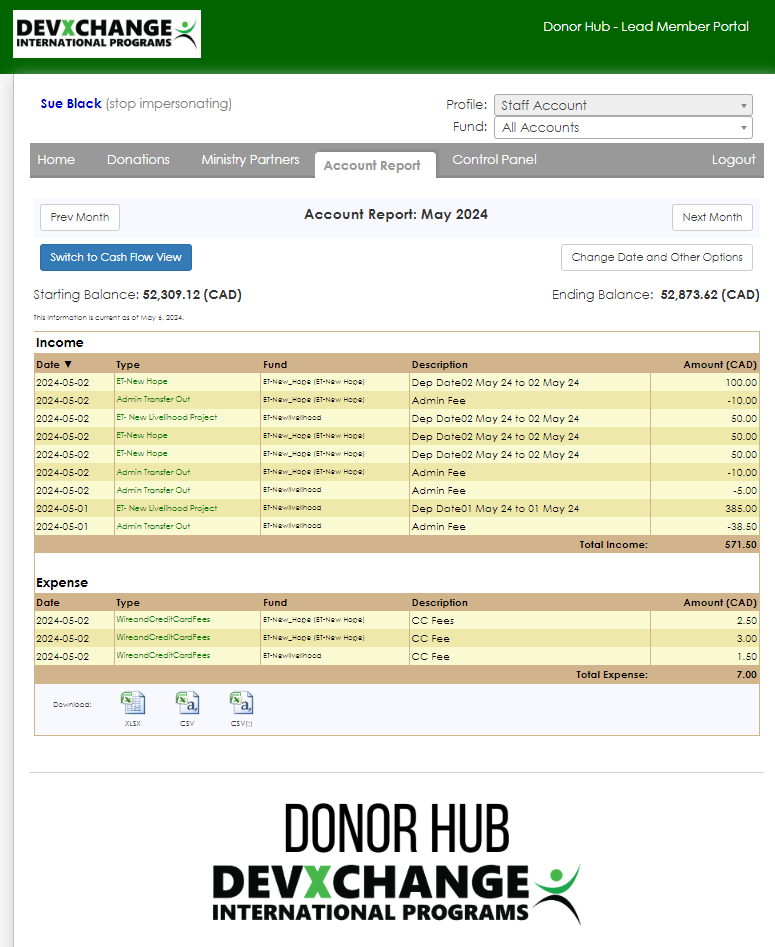Description
Financial information and balances are updated weekly through the Donor Hub. Donations can take up to 10 business days to be seen in the donor hub.
Instructions
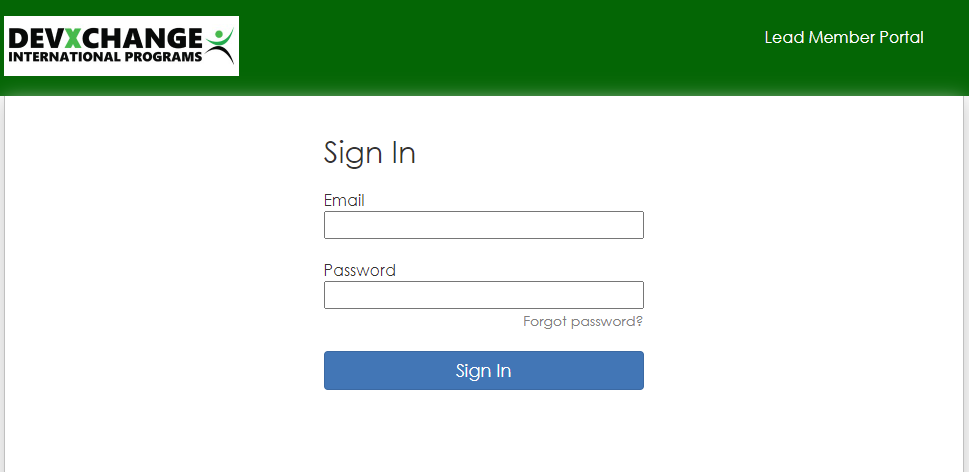
Home Page – Snap shot of everything
- On the home tab you will see a quick view of the total amount of donations received this month as well as a monthly average under the Designations area. You can download this report to share with your fundraising team or implementing partner.
- There is also a current balance preview under the Funds area on the home page but please always review the Account Report tab for the most accurate and up to date current balance.
- Please also remember the delay on donations showing here (see above for donation timeframes)
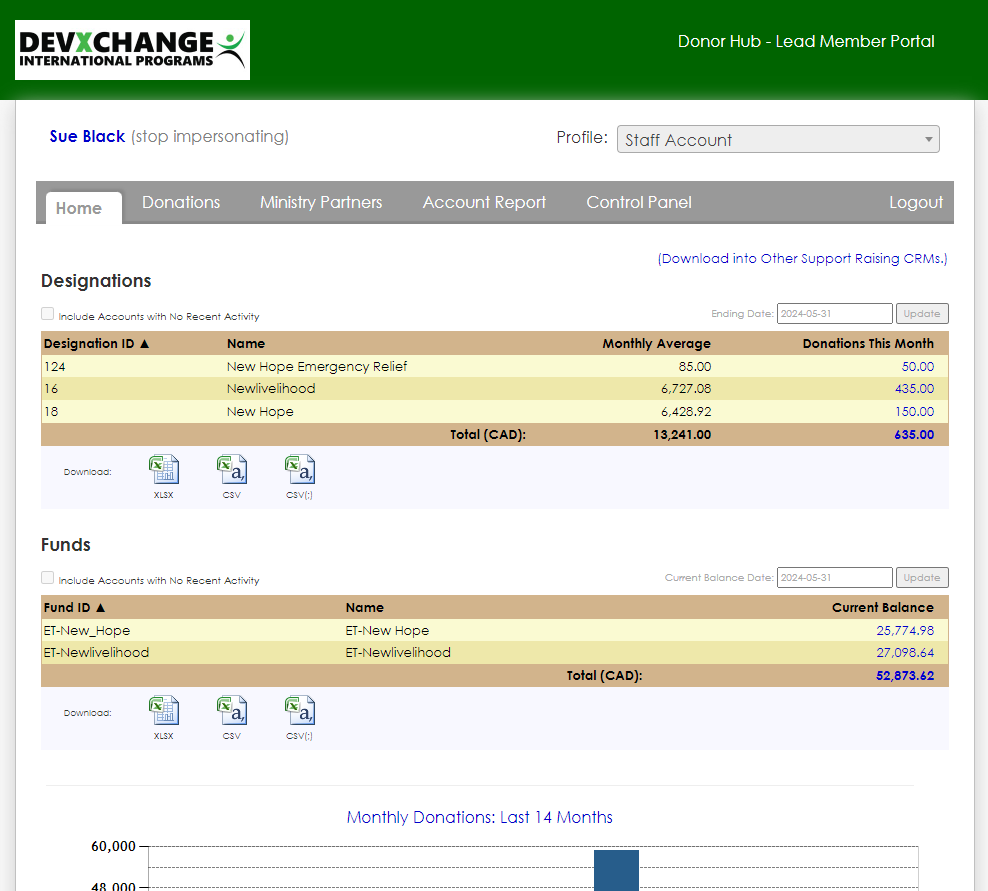
- There is also some handy charts to review at the bottom that show a quick visual view of your monthly donation average and cash flow.
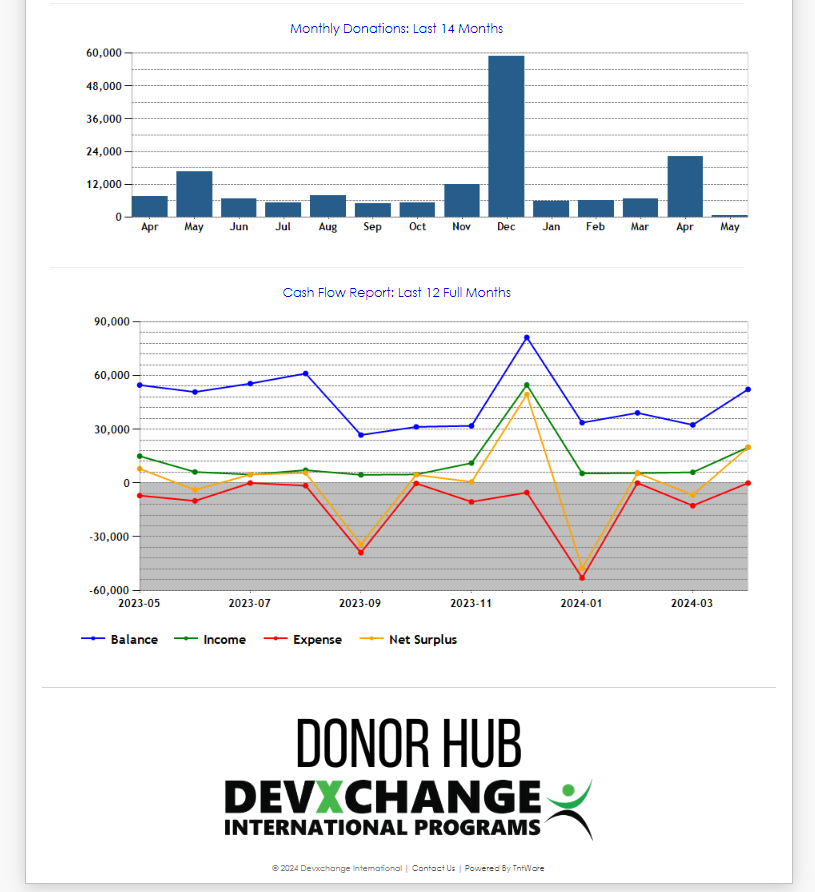
Donation Tab – See lists by transaction
- You will first see a list of all the donations from the current month but you can update this by using the “change date and other options” button. You can also download this list to save for your own records by click the XLSX button at the botton next to “Download”
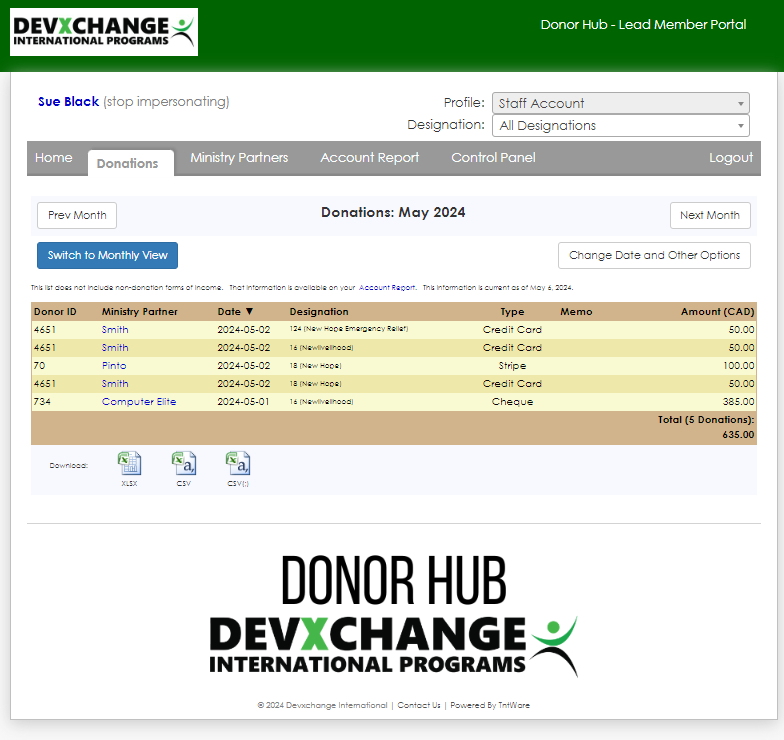
Ministry Partners Tab – See lists by donor
- This is a list of your donors, you can view them by date or even use our donor retention filters and refine your list down to who has donated in the last 2 years and who hasnt. This is great for personalizing your appeals based on the relationship you have with that donor.
- You are able to download this list of donors to reach out by email or snail mail by clicking the XLSX button next to Download at the bottom of the screen.
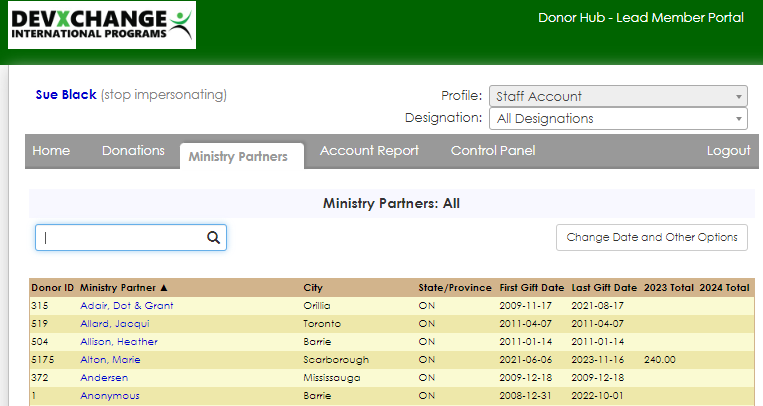
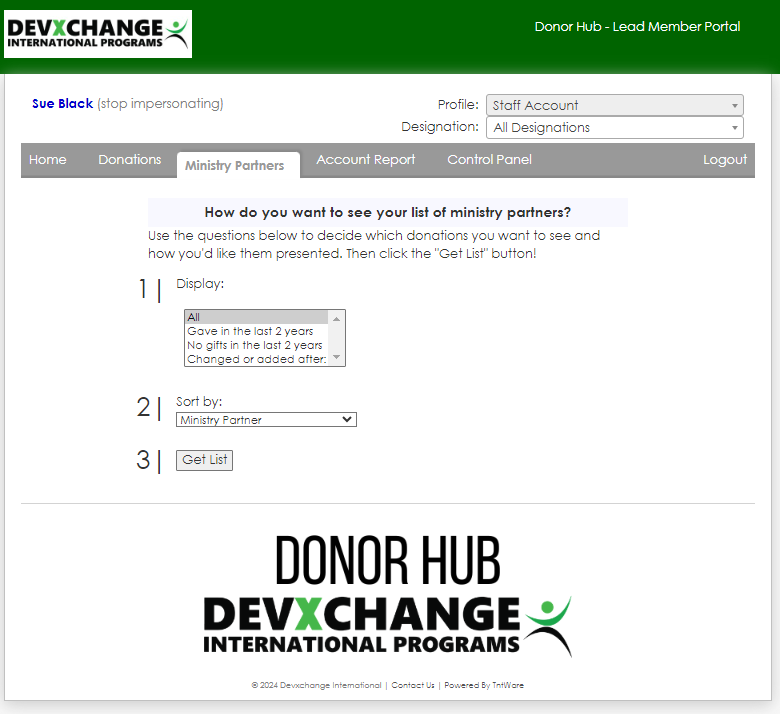

Account Report Tab – See current Fund Balance Available For Transfers
- The Account Report Tab is what you will use for the most up to date information on your fund balance and expenses. You will need this tab to answer questions in our transfer request online form.
- The ending balance is what you will need to put on the transfer request form and then request the amount from that balance you would like to transfer.