- Pre-Instructions
- What Do You Need To Do?
- Step 1: Plan your year by quarter, and then by category.
- Step 2: Enter the description details of the plan for that quarter with start and end dates.
- Step 3: Update the status if its already in progress or not started. And assign the plan to the implementing partner on smart sheets.
- Additional Tutorial
Pre-Instructions #
*** If you have not yet completed the Dashboard Course, please do that first.
Course Link: https://member.devxchange.org/course/dashboards-planning-module/
For the following instructions, you will need to open your Project Plan(Task Tracker Sheet), located on your Project Dashboard.
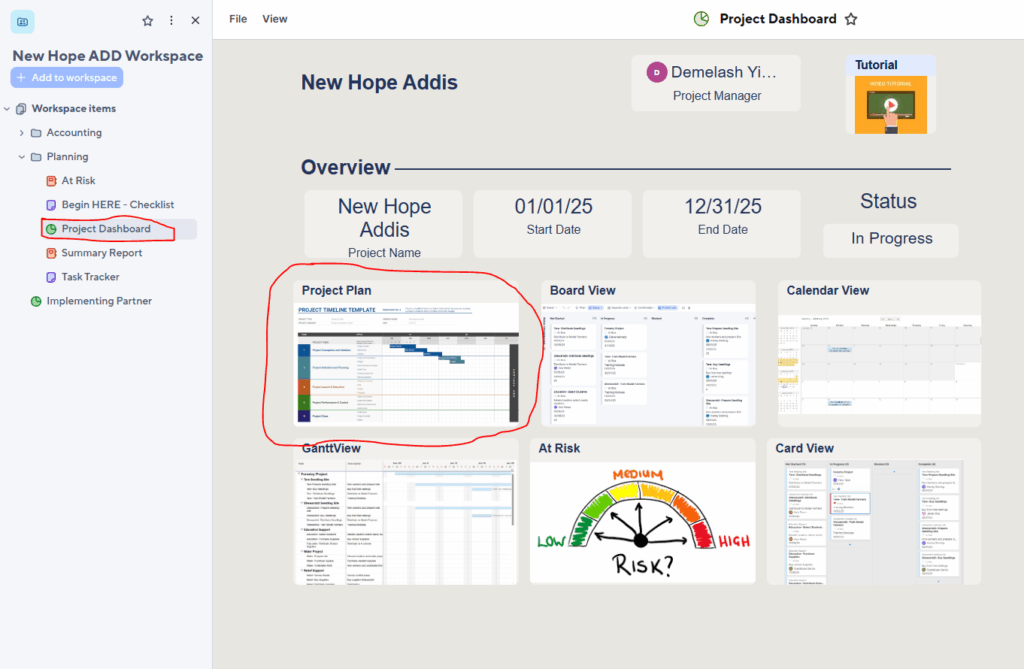
The Project Plan opens the Task Tracker Sheet
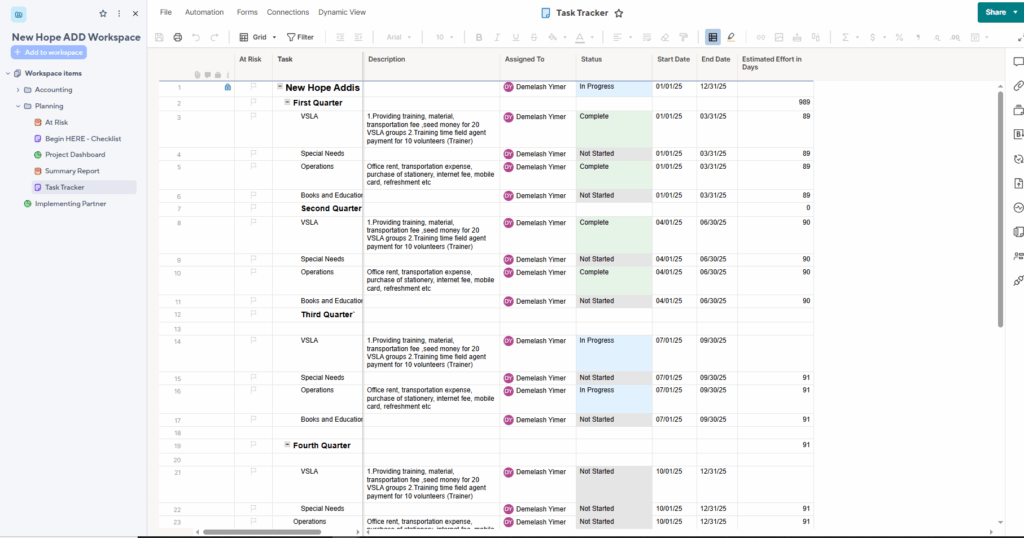
What Do You Need To Do? #
Step 1: Plan your year by quarter, and then by category.
Step 2: Enter the description details of the plan for that quarter with start and end dates.
Step 3: Update the status if its already in progress or not started. And assign the plan to the implementing partner on smart sheets.
Note: The dates will be reviewed for logistics and ensure its a realistic plan
Step 1: Plan your year by quarter, and then by category. #
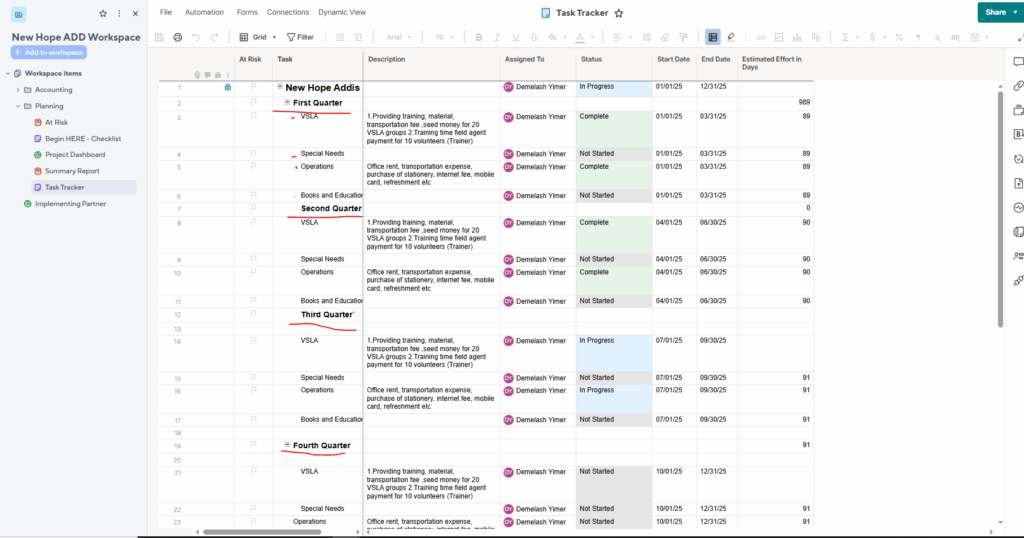
Step 2: Enter the description details of the plan for that quarter with start and end dates. #
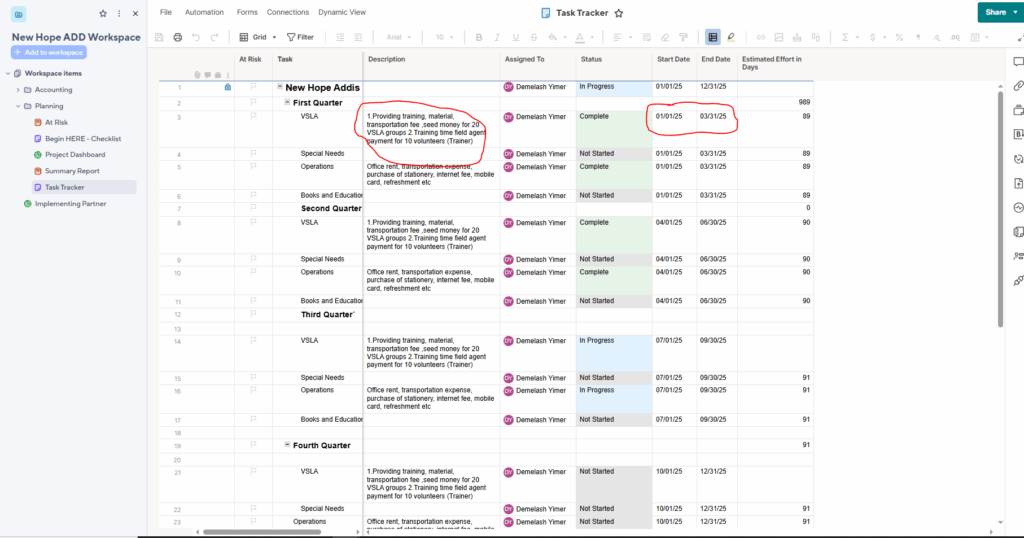
Step 3: Update the status if its already in progress or not started. And assign the plan to the implementing partner on smart sheets. #
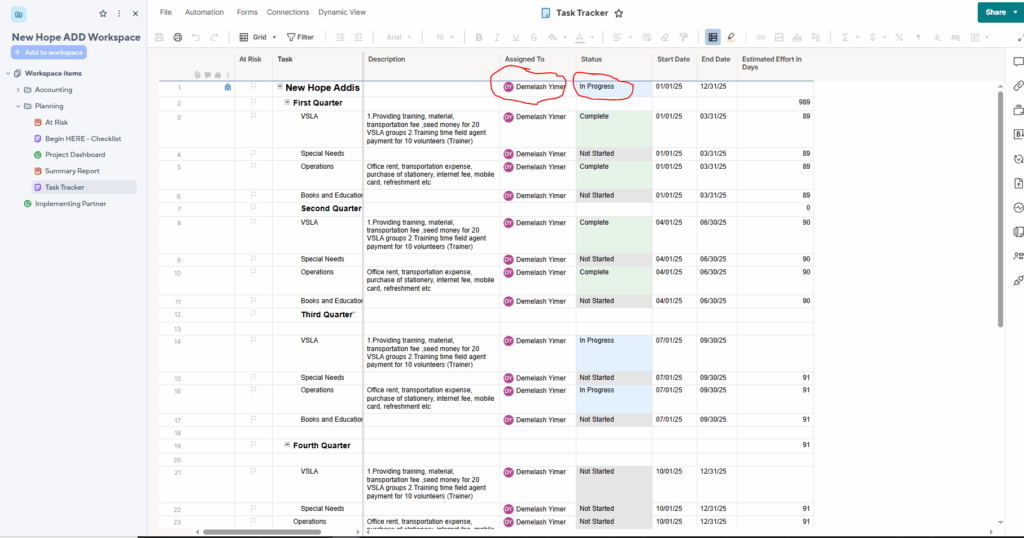
Note: The dates will be reviewed for logistics and ensure its a realistic plan




